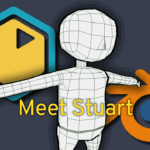Meet Stuart
Learn how to select and use the pivot point to translate and rotate Stuart into yoga positions. Stuart has been rigged so that we can bend and shape him almost however we want. Then using our powers of time travel to position him back to his original pose
This episode is about moving objects through space in our viewport. A computer needs a way to describe dimension so we know where our objects are in space. For up/down we use Z, left/right we use X and for in/out we use Y.
To select an object so we can move it we need to use the right button on our mouse. When an object is selected it will highlight, by changing colour. Also the pivot point of that object will appear, at this point it is 3 arrows coloured blue, green and red. Each colour represents an axis. Blue for Z, Red for X and Green for Y. When these arrows appear you can use the left mouse button to click and drag the object in that direction. If you want to move more than one object at a time you can press Shift+Right Click as many objects as you want.
Some of the objects on Stuart can also be rotated. When the right object is selected three Curves will appear a red, blue and green one. And again they represent the x, y and z axes. If you Left Click+Drag these curves they will rotate the object along the corresponding axis.
Using the pivot point is not the only way to manipulate the objects in the Viewport. You can also use the hotkeys G for movement and R for rotation. When pressing these keys it is like the object is magnetized to the mouse and will move along all axes wildly. To regain control you can use the hotkeysX, Y or Z and you will rotate or move the object along those respective axes.
If you wish to move/rotate the object along 2 axes at a time, once you’ve pressed G or R for the first time you can hold Shift and then press X, Y or Z to exclude that axis from the adjustment. When an object is magnetized to your mouse like this you can either Right Click to cancel the action or Left Click to confirm.
Once you have made a mess of Stuarts Limbs and body you can revert him back to his original state by pressing Ctrl+Z. This hotkey lets you step back in time and undo almost an action you have taken. If you change your mind and want to redo the actions just press Shift+Ctrl+Z to move forward in time.
Challenges:
- Get stuart to do Yoga Poses
- Get Stuart to do a handstand
- Thank you Kerusu on SoundCloud for sharing this great track!