
Introduction to Nattiit (Ringed Seal)
 Grade 3 - Grade 6
Grade 3 - Grade 6
In this lesson, students will learn about nattiit (ringed seals) from both biology and an Inuit perspective.


In this lesson, students will learn about nattiit (ringed seals) from both biology and an Inuit perspective.

In this lesson, students will expand on their learning from lesson one (Introduction to Nattiit, Ringed Seal) and build their understanding for how the nattiit are being impacted by climate change and human activity.

In this lesson, students continue learning how to use the micro:bit in a hands-on lesson in which they develop and test a water quality monitoring system.

In this lesson, students learn about how humanity has taken inspiration from nature when considering solutions to complex problems.

This infographic explores four different types of telescopes, where they are used, and how scientists use physics to combine different lenses and mirrors to learn more about space.

In this lesson, students explore the concept of what a force is and how forces affect our lives.
Zoom is an example of a video conferencing platform used specifically for hosting meetings virtually by using a camera and microphone on your device (computer, tablet or smartphone).
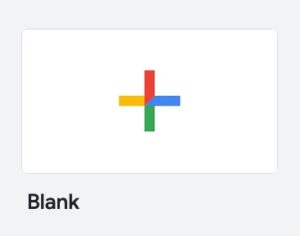
This learning program has been divided into two courses: Introduction to Google Workspace and Advanced Google Workspace. The second course is intended to provide learners with practical training on using the advanced features of Google Workspace. This course focuses on collaborative and integrated google tools that work together with other tools. Learning Objectives By the … Continued

We’re excited to launch a new podcast, bringing you an audio version of everything you love about Root & STEM.

This course is designed for an adult learner interested in understanding how files are stored and organized by computers. The course will cover the basics of naming and organizing files, using removable drives such as USB sticks, and an introduction to working with online storage systems such as Google Drive and OneDrive.

This course is intended to provide the learner with an introduction to project management and the key considerations when selecting a methodology. An overview of two approaches (Waterfall and Agile) will be provided along with a more in depth focus on the PRINCE2 methodology. The learner will complete quizzes throughout the course to demonstrate their … Continued
Transitioning to Online Learning can be scary and exciting all at the same time. For some of us, this will be the very first time we have used technology in this way; for others it might be a time to spread our wings! This course will start by introducing you to the basics of online … Continued

Watering your plants evenly throughout is almost impossible so use mother nature as an example and build your own aquifer!

These unplugged activities are geared towards a younger audience with the intention of introducing basic coding concepts.

Step by step coding can be a very difficult process to go through, even the tiniest mistake can result in a bug that crashes the game. A great way to display this is through cooking, and what better food than pizza!

In this series, the basics of Scratch will be introduced to provide learners with the foundational skills required to begin creating in Scratch.

This unplugged coding activity challenges learners to decode a secret message written in binary code. In this activity learners will explore the computational thinking methods of decomposition. Learners will break down the binary code to represent single letters then arrange them in the blanks to uncover the secret message.
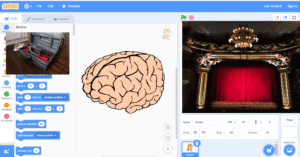
In this series, the basics of Scratch will be introduced to provide learners with the foundational skills required to begin creating in Scratch.

This tutorial will take a detailed look at the last 4 steps involved in creating a video game narrative and provide the learner with more direction to finish writing their own narrative.
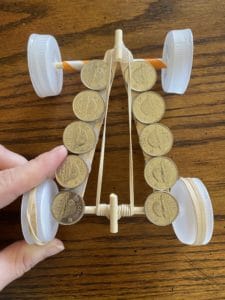
In this activity learners will create their very own race car using recycled and other materials. Learners will also explore the idea of storing energy in an elastic band and how we can use that energy to move their engineered race car forward.

This unplugged activity is geared towards a younger audience and focuses on sequences. Learners will further explore sequences and how we can recognize them all around us such as in storybooks!

This tutorial will take a detailed look at the first 3 steps involved in creating a video game narrative and provide the learner with more direction to get started on writing their own narrative.

This unplugged activity is geared towards a younger audience with the intention of introducing basic coding terminology through a Kriss Kross Puzzle.