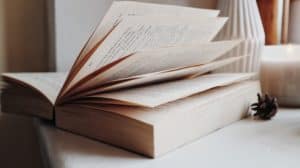Section Navigation
Introduction
Students will learn about various myths, legends and folktales while programming a Choose Your Own Adventure style story in Twine. The purposes behind the cultural myths will be examined and incorporated into student’s stories. This module is for students who have completed the Introduction to Twine module or for those with a working knowledge of Twine.
Learning Goals
Students will learn about myths, legends, and folktales, and how they were used in different cultures. They will improve their storytelling and programming skills in Twine, using the cultural stories as inspiration for their own.
Vocabulary
Passage - a narrative unit; a building block for stories.
Narrative - the process of telling and structuring a story.
CSS (Cascading Style Sheets) - a styling language used for coding the presentation of a document in a markup language.
HTML (Hypertext Markup Language) - the standard markup language for designing web pages.
Myth - A traditional story used to explain natural or social phenomenon; often containing supernatural beings or events.
Legend - A traditional story usually believed to be historical but unauthenticated.
Folktale - A traditional story typically shared orally; usually considered to be false or superstitious.
Guiding Questions
What were the purposes of myths, legends and folktales? Why was oral storytelling important to Indigenous cultures?
Curriculum Links
This module aligns with the History and English curriculums. Students will analyze the meaning and significance of a cultural story and will incorporate what they glean into their own.
Materials
Twine – Download Twine
Non-Computer Activity
To help the class understand the process we will work on an example together. Watch the video of Maq and the Spirit of the Forest.
As a class discuss the legend and what main idea was. What was Maq’s problem? What did Maq want to do? What happens to Maq in the forest? How is Maq different when he returns from the forest? What did he learn?
Maq was a boy who could do nothing right. Maq wanted to impress his grandfather by showing him the carving he created. Instead of focusing on impressing others, Maq should have been appreciating what he has in life. While in the forest Maq runs into a man who ends up being the spirit of the forest. Maq does not know this until he returns. Mi’kmwesu teaches Maq to appreciate his special gifts and celebrate his individuality. When Maq’s grandfather asked him why he made the carving he responds with “I wanted to make something out of what I was given”. This shows that Maq has learned to appreciate who he is as an individual.
With this understanding we will create our own story that incorporates aspects of the legend. As a class plan the general story outline that includes various choices our character can make.
Questions To Consider
- Who will be our character? What are their characteristics?
- What choices will they have to make? Where will these choices take them?
- How will our story begin?
- How will we include the legend of Maq and the Spirit of the Forest?
Computer Activity
For this module students will use their knowledge of myths and legends to create an interactive story using Twine. They will incorporate some aspects of the myth they select into their digital story. Students will expand on their understanding of myths and legends and improve their programming skills. Teachers may add restrictions and requirements to the project as they see fit.
Getting Started
- Open Twine and start a new story.
- Name your story something relevant to your topic. This can be changed later if needed.
- Change the “Story Format” by selecting the arrow beside the story title. Select “SugarCube 2.21.0”.
- Start typing your story and linking passages together. To link passages enclose the title in double square brackets [[ ]].
- The green rocket icon indicates the starting passage. To change this to another passage, hover over the passage, click the three dots (ellipsis) and choose “Start Story Here”.
Changing The Default Appearance
Once you have finished the layout and each path has an ending you can change the appearance of your story. Click the arrow beside the story title and select “Edit Story Stylesheet”.
There are a variety of colours that can be used in CSS and HTML programming. W3Schools has a page that lists colours by name and hexidecimal value.
body {
background-color: MediumSeaGreen;
color: white;
font-family: Futura,Impact,Helvetica,sans-serif;
font-size: 120%;
}Line 2 changes the background colour to Medium Sea Green.
Line 3 changes the colour of the text to white.
Line 4 sets the fonts. Select multiple fonts to accommodate computers that may not have all of these fonts.
Line 5 makes the font size a little larger.
a {
color: LightBlue;
}This script changes the link colour to Light Blue.
a:hover {
color: LightSteelBlue;
}This script changes the colour of the links when you hover over them to Light Steel Blue.
Changing The Appearance Of An Individual Passage
To change the appearance of an individual passage you need to add a tag to that passage. To add a tag, double click the passage and select “+Tag” under the passage title. Name the tag something that relates to the passage. For example, let’s add a tag called “water”, as the passage talks about oceans, and this tag could be used on other passages that include the topic of water.
.water {
background-color: CadetBlue;
color: Coral;
}To program a class for water, add a period in front of the name, and then format the same as our default settings.
Adding Images
There are two different ways to add images to a story:
- By URL: add the URL of the image to your script. Some issues with this method is that you are limited to the images on the internet, and you have no control over the sites where these images were found. If the site is removed, your image will disappear.
- From a folder on your computer: create a folder where you will save your Twine story, and any images you plan on using. Then you can add these images by filename to the passage where you want them to appear.
<img src="ocean.jpg">This script inserts the image named ocean.jpg. When you test your program without publishing it, your image may not appear. To properly view your story, you need to “publish to file,” then open that file in a web browser. This will allow you to see how your story looks, and if any of your images need to be resized.
<img src="ocean.jpg" width="50%">This script sets the size of the image to 50% of the original.
Adding Videos
There are three ways to add videos to your story. As with an image, you can use a URL or insert a file saved on your computer. The other way to display a video is to embed it. To do this from YouTube, click the share icon and select “embed”. Copy the text that appears and paste it where you want the video to appear in your passage. With any of these methods, you can adjust the dimensions of the file as in the following example:
<video src=“https://www.nfb.ca/film/maq_spirit_woods/” width=“640” height=“480”>
</video>Again, “publish to file” to test your video by opening the HTML file in a browser.
Conclusion
Teachers can facilitate discussion by asking questions, and also having the students ask each other questions. The student’s questions can be combined to make a review quiz or a review before a test.
To end the module students can share their stories with their peers. Teachers can suggest questions for students to answer about each other’s stories, or have students come up with questions for their peers.
Resources
- Historica Canada has information on Inuit myths and legends that is helpful for this module.
- The First People of America and Canada has a repository of nearly 1400 legends and is a great source of information.
- The National Film Board of Canada has videos of First Nations legends.
- The History Channel has videos and information on Greek mythology.
- Encyclopedia Britannica has information on Greek gods and goddesses and their stories.
- Norse Mythology for Smart People provides detailed information about myths and legends of Norse gods.
- The Twine Wiki page has links to specific actions such as adding a video.
- W3Schools has a list of HTML colours by name and hexidecimal value.
- Adam Hammond is an assistant professor at the University of Toronto. He has created a guide to programming in Twine. This guide includes videos and detail instructions on how to make your Twine project the best it can be.