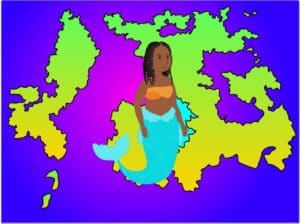Activity
This unplugged activity is geared towards a younger audience with the intention of introducing basic coding terminology through a memory matching card game. Learners will explore basic coding terminology, mathematics and language arts. Traditional memory matching games help learners improve language, concentration and memory, this version also helps young learners begin to develop a strong coding vocabulary.
The activity can be done independently or completed with a partner. It is geared towards a younger audience with the intention of introducing basic coding concepts and terminology through a memory matching card game.
Learners will explore basic coding terminology, mathematics and language arts. Memory matching games can help learners improve language, concentration and memory. This memory matching card game also helps young learners begin to develop a strong coding vocabulary. Each learner will flip two cards over at the same time to determine if the vocabulary word matches the definition. Using the vocabulary reference sheet, learners can read the vocabulary words and their definition to develop a deeper understanding for coding terminology.
Vocabulary Table
| Vocabulary Word | Definition |
| Algorithm | A list or set of instructions given to a computer to do a task. For example, following a recipe on how to bake a cake. |
| Branching | Checking conditions by making a decision that depends on what is happening or what has happened. For example, before getting ready to go outside you check the weather. |
| Bug | Stops a program from running its code properly. For example, if you saw a bug in your soup you would stop eating it until it is safely removed. |
| Code | The method of giving instructions to a computer to tell it what to do. For example, if you were to tell someone exactly how to brush their teeth you might talk directly to them. |
| Command | A specific instruction given to a computer to perform a specific task. For example, if you told a dog to sit and they sat down. |
| Conditionals | If something is true then it will be followed by an action and if it is false then it will be followed by a different action. For example, if it is raining outside you would choose to bring an umbrella but if it is sunny you would take your sunglasses. |
| Debugging | Finding then fixing a problem in a code, algorithm or program. For example, removing a bug that flew into your soup so you can eat the soup. |
| Decomposition | Breaking down problems into smaller steps to make it easier. For example, to brush your teeth you will first need a toothbrush and toothpaste. Next, you need a sink with running water. Next, you need to put toothpaste onto your toothbrush. Next you will… |
| Event | An action code that causes something to happen. For example, when I say GO you will run as fast as you can across the yard. |
| Loop | An action in a code that causes the code to repeat over and over. For example, instead of telling someone to cut a piece of cake, then cut another piece, then cut another piece, you could say, cut enough cake for three people. |
| Program | The art of creating an algorithm that a computer can follow to do something. For example, creating step-by-step rules to play a game you created so others can play it. |
| Sequence | Completing a task in a specific order. For example, when baking a cake you can’t put it in the oven until all the ingredients are added and stirred. |
| Variable | A temporary piece of information that can change in a code. For example, a variable is something that can change in a game like the score. If you shoot a soccer ball into the next, then you will get a point. |
Download Activity
Materials
- Download & Print PDF: Introduction to Coding Vocabulary: Memory Matching Card Game
- Scissors
- Pencil & paper (*optional if you wish to keep score)
Step by Step Instructions
STEP 1: Print out the activity cards + vocabulary reference sheet
STEP 2: Cut out the activity cards
STEP 3: Mix up all of the activity cards
STEP 4: Lay all of the activity cards in rows, face down on a flat surface (i.e. table, ground)
STEP 5: *Optional* If you are playing with a partner, determine who will go first using the simple game of rock, paper & scissors (rock beats scissors, scissors beats paper and paper beats rock)!.
STEP 6: Turn over any two cards, if the two cards match (vocabulary word + definition) then you can remove them from the playing field and place them beside you for two points (one per card)! If they don’t match then flip them back over.
STEP 7: Try to remember what is on each card and where it is located on the playing field, match each coding vocabulary word to its definition.
STEP 8: The memory matching game is over when all the cards have been matched (vocabulary word + definition). Count to see how many cards you have if playing with a partner, to determine who wins the memory matching game! Remember that each card is worth a single point (therefore each pair of cards is worth two points).
Follow Up
Watch for the next activity in our series of Unplugged Coding: Introduction to Coding Activities – Kriss Kross Puzzle! This series is also available on our website under the learning space.