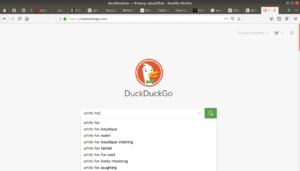In these 9 modules on “Web Use and Safety” many different topics will be discussed, including:

Introduction to the Internet: In this module we will be introduced to the World Wide Web, what it is, how to access it, how to navigate it, how to protect ourselves online, and some common ways to connect with others online.
Web Browsers: The Inuktitut word for the Internet is ikiaqqijjut. It translates as: the tool to travel through layers. Web browsers are the main tool that lets us travel through these layers. The first thing to know about web browsers is that there’s more than one. The four major browsers are: Firefox, Chrome, Safari, and Opera, but there are others still.
Browser Privacy: In the previous section we discussed how to move between sites and pages, but this way of thinking about the Web isn’t completely accurate. Truthfully, when we go to a web page, what’s actually happening is the page comes to us.
Search Engines: Search engines help us to explore and navigate the enormously large shared memory that makes up the Web. Search engines find and keep records of sites online. When you send the engine a search request, it searches through the websites, and lists pages that match the request.
Search Privacy: Search engines are immensely useful tools, and what’s even more amazing is that they’re free! In the previous section I made the analogy that search engines are similar to paper maps, in that they help us navigate our way around the web.
Email: Email is short for Electronic Mail. It’s similar to physical mail from the post office, but there are no stamps required, and instead of being handled by the post office, the sending of email is handled by online businesses.
Email Privacy and Safety: With the internet, the responsibility to protect one’s privacy and safety largely falls on the individual user. The more you engage and interact on the internet, the higher the chances that your privacy and safety could be violated. Learn how to keep your information private and safe.
Wi-Fi: In all the past modules in this series, we have discussed topics that include Wi-Fi. But how do we connect to the Wi-Fi? What is Wi-Fi? Find out in this module!
Online Resources: Now that we discussed everything to do with web use and safety, here are some online resources that you can you while browsing the web now that we learned how to protect not only ourselves, but our privacy, online!