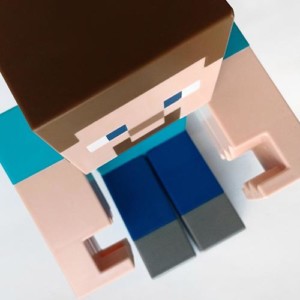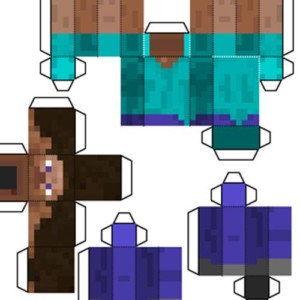Section Navigation
Introduction
Minecraft is a versatile game that can provide a space to create, build, explore and play. Through brief walkthrough videos, this module will introduce Minecraft to students and provide a brief overview of crafting, food and biomes. Thank you to Talia Metuq who provided narration for the videos.
Learning Goals
This lesson aims to introduce students to Minecraft.
Curriculum Links
Minecraft can be used to explore environments, provide an avenue for artistic expression and introduce topics such as architecture, farming and agriculture. As the themes of Minecraft are so extensive, students can learn about any subject while immersed in gameplay. Teachers can visit Minecraft Education for additional ideas of how educators are using Minecraft in the classroom.
Guiding Questions
- Has anyone played Minecraft before?
- What do you like about Minecraft?
- What are some of the things you can do in Minecraft?
Materials
- Access to the Internet and YouTube
- Minecraft subscription (only needed if students want to explore the game) – Download Minecraft
Computer Activity
The following walkthrough videos will introduce new users to Minecraft.
- Video 1 – Introduction to Minecraft
- Video 2 – Minecraft Crafting
- Video 3 – Minecraft Food
- Video 4 – Minecraft Biomes
Conclusion
- If your school does not yet have a Minecraft license, host a discussion with students about some ways you could use the game. What could they create, build or investigate?
- Alternatively, if your school does have a license, log into your Minecraft account and explore!
- Pair students in partners to login and explore Minecraft together. This can help students that might feel less confident when using computers by pairing them with those that feel more confident.
- Give students 20 minutes to explore Minecraft. After the time allotted have each pair share something with the class they learned while exploring Minecraft. It can be anything such as a new tool, how to craft something or an environment. In addition, have each pair share one question they have about Minecraft. Can anyone else in the group help answer their question?
Resources
Additional Resources
- Minecraft: Education Edition YouTube Channel
- Paul Soares Jr – Informative videos on how to play Minecraft that are acceptable for younger audiences.
- StampyLongHead – Kid-friendly, fun and educational content about Minecraft and other computer games.
- Thinknoodles – Videos about exploring Minecraft with mods, texture packs, etc., and demonstrations of how to play.
- A list of kid-friendly YouTube channels that feature content about Minecraft.
Social Media Resources
- Official Minecraft Instagram – @minecraft
- Minecraft Building on Instagram – @minecraftarch
- Official Minecraft Twitter – @minecraft
- Minecraft Education on Twitter – @playcraftlearn