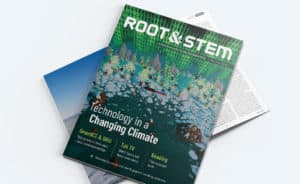As Nunavut continues endeavours to curb the rise of COVID-19 cases, many people are spending more time at home than they may be accustomed to, including students who would otherwise be in school classrooms.
Pinnguaq recognizes that this time at home presents new challenges. As an organization devoted to science, technology, engineering, arts and math (STEAM) education, we have compiled a collection of resources for educators and families to use at no cost, in hopes of mitigating these challenges. The resources include tutorials to create comics, basic video games and 3D models, as well as “unplugged” activities that do not require a computer at all and can be done from the comfort and safety of home.
Our message to educators and families in Nunavut is available online in Inuktitut and English.
Nunavut Learning Resources
Pinnguaq Learning Space
The Pinnguaq website is host to a number of resources for STEAM education, which can be used by educators, families or independent learners.
Some of the featured content found in the Pinnguaq Learning Space includes an Introduction to Audacity, three Pixel Art modules, lessons for creating Voxel Art, resources for creating traditional Métis Dot Art, an introduction to self care as it relates to the Medicine Wheel and how video games can be a positive outlet, and Mario Maker Level Design Basics.
Root & STEM
Educators are also encouraged to explore the latest issue of Root & STEM, Pinnguaq’s free print and online STEAM resource to support Kindergarten through Grade 12 educators in teaching digital skills and trends.
Each issue features articles, activities and lesson plans with a specific focus on STEAM education through creativity.
Those interested are invited to view the Root & STEM trailer, access the digital version of the magazine or request a hard copy of the publication by sending an email with their mailing address to STEAM@pinnguaq.com.
Unplugged Activities
As a way to introduce students to coding concepts without requiring a computer, we’ve compiled a list of simple, fun activities to shine light on coding vocabulary and concepts such as sequential and concurrent events.
Some of these activities include Stick Puzzlers, engineering their own race car, constructing a foosball game, binary encoding, a Lego challenge, a blob art challenge, building a catapult and more.
A full list of these unplugged activities, with options to download printable instructions, is available online.
Scratch Activities
Scratch is a basic coding language that uses “building block” style coding to create animated stories, interactive games, simulations and beautiful artwork. In using Scratch, are introduced to basic coding concepts and develop computational thinking skills while bringing their own ideas to life.
Pinnguaq offers a full Introduction to Scratch Series aimed at learners ranging from Grade 1 to Grade 12. The entire series is available on the Pinnguaq website, starting with Scratch Basics Episode 1: Introduction to the Scratch Working Environment.
There is also a Chase Game for Beginner Game Designers, a Lost in Space Maze Game and a Hungry Shark Scratch Game, all for beginner game developers.
Students who have started to master Scratch are invited to participate in the Scratch Mix and Match Series.
3D Modeling: Blender Print-a-Piece
The 11-episode Blender Print-a-Piece series helps individuals get started with Blender and learn to navigate and apply its tools in order to design a custom set of dice for printing in 3D.
Episode 1 of the Blender Print-a-Piece series includes a class tour and every subsequent episode builds on knowledge gained through previous classes.
The full Blender Print-a-Piece series is available online.
Comic Creation: Krita for Comics
The Comic Creation: Krita for Comics series includes guidance from a Pinnguaq instructor, teaching participants about the basics of Krita and helping them create a comic of their own.
This 10-part series includes an introduction to Krita, page setup, clipping groups, perspective tools, pencilling, inking, tones, colour, adjustment layers and lettering.
Those interested in learning more about Krita can check out the full Comic Creation: Krita for Comics series online.
Share your experience!
We would love to hear from you about how you’re using these resources so please feel free to mention us at @pinnguaq on Facebook, Twitter, or Instagram. Let us know what activities you’re using and what your students enjoyed the most.
If you’d like to be updated when new resources are available, please sign up for our Education Newsletter or follow us on the social media channels above.