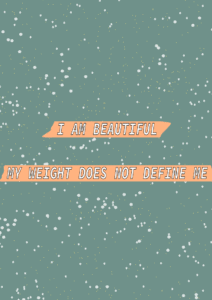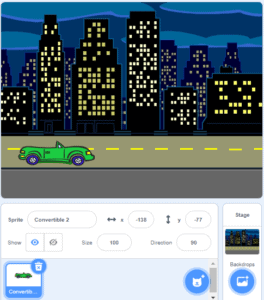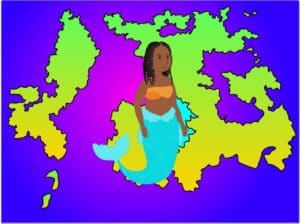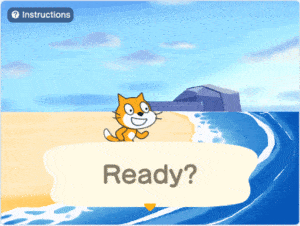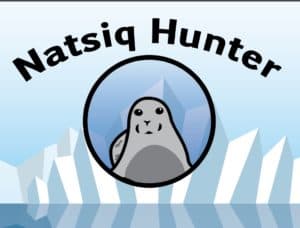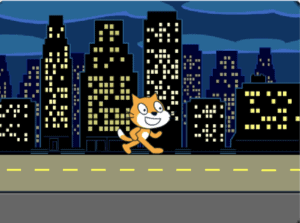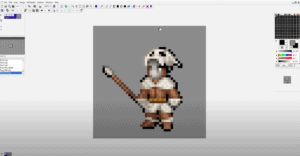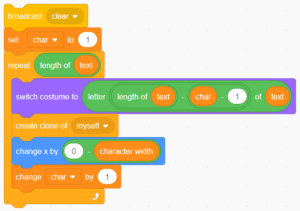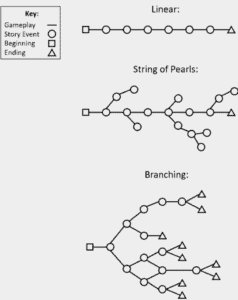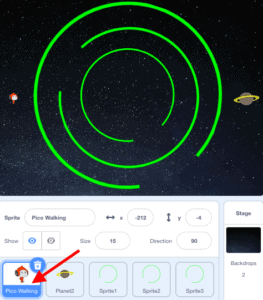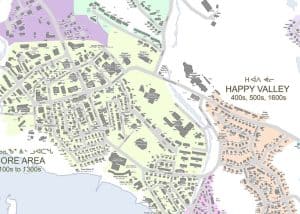
Creating an Address Tool Using AI
 Secondary - Adult
Secondary - Adult
Anybody who’s lived in a small town is probably used to receiving directions like, “Oh, I live in the house with the blue roof behind the Coop,” or “The Country Food store is just past the Arctic Survival Store.”